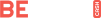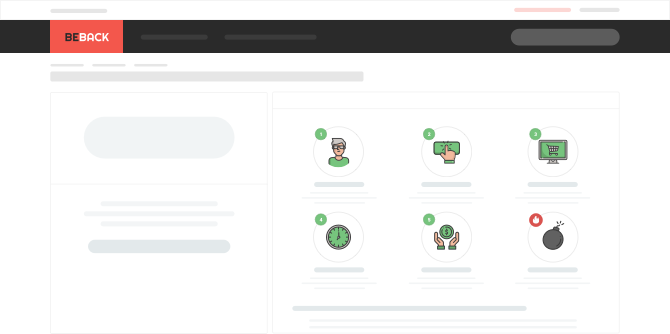Why CashBack did not appear in my account?
We display your purchases in the account. We retrieve this information from the advertising network. It is updated every 30 minutes.
Our QA team regularly makes purchases to control the results. However, were are some cases, when purchase may not appear in your personal account. In result we’ve wrote a mini guide, how to avoid losing any CashBack
Please follow these steps to avoid missing cashbacks:
-
The order was made without sign up on BeBack.cash
This also applies to orders what were put in the basket before going through our link on BeBack.cash. -
CashBack was activated on another device than purchase
Perhaps the order was made from a mobile device / another browser / another computer, and after that the order was paid from a browser. -
The order was made while other extensions were activated
Some extensions or software may intercept your CashBack or mess with connection between the Beback.cash and online store. The order will be credited to the extension owner.
First of all, disable ad blockers (Adblock, AdGuard, etc.) and extensions related to AliExpress (Aliexpress Seller Check, AliExpress Tools).
We strongly recommend you to disable all extensions during the purchases and restart your browser after extensions removal. As alternative, use separate browser for purchases. Without any extensions installed. Disabling antivirus software may also decrease risk of CashBack missing, but this is on your own risk. -
You have installed other software to get CashBack.
In this case your orders may appear randomly in one or another cashback service. In any case, you can not receive multiple cash backs from one order. We recommend you to disable or delete other cashback, coupon or discount services. -
You’ve entered a promo code or used any special discounts during purchase.
The cashback will not be credited, since we will not receive money from the advertise network.
If you took all measures above, but still CashBack did not appear in your user account - Please contact our information support team.